Handshake: Tips for Private Households
Are you a Puget Sound neighbor or community member who’s hoping to hire students for babysitting, tutoring, dog-walking, housekeeping, house-sitting, landscaping, and other household jobs?
Posting in Handshake — Puget Sound’s free online job board — is the most effective way to get your job openings in front of our students and recent graduates.
As part of the vetting process, Handshake requires certain information from everyone who registers. For traditional employers, it’s easy to provide a company name and website. For private households, the answers to those questions consider a little more thought.
QUICK TIPS FOR CREATING YOUR ACCOUNT…
Handshake uses email addresses to identify individuals who are recruiting for their organization. If you use an email from your workplace, including those that end in .edu or .gov, Handshake will connect you to that organization, and you won’t be able to post your household jobs.
So although Handshake directs you to “Use your work email” as part of the registration process, please don’t! Instead, use a personal email account that you regularly monitor: @gmail, @yahoo, @hotmail, etc.
So that students can identify you as a community member (and so there aren’t 100 indistinguishable listings under “Self”), please use your last name in your company name.
For example, if your last name is Jones, use Jones Family or Jones Household. If your last name is a common one, as our example, consider adding initials: LH Jones Household, MG Jones Family. Company names listed as “Self” will not be approved.
Social media profiles are a good option for completing the website requirement. Use your LinkedIn, Facebook, Instagram, Twitter, or other public profile address.
How to: Create a Handshake Account
How to: Post a Job in Handshake
Please note: This guide is being updated to reflect changes in the Handshake system. However, the process is still largely the same. If you have questions, please contact CES.
Ready to register? Visit https://pugetsound.joinhandshake.com/employer_registrations/new